Top 6 Auto Caption Apps for 2024: Make Your Content Creation Journey Hassle-Free
In the dynamic universe of social media, videos reign supreme. They capture attention, tell stories, and foster engagement. However, captions are essential to leverage their power and reach a wider audience, including those with hearing impairments or who prefer viewing without sound. That’s where the best auto caption apps come into play, transforming spoken words into text and opening a new world of accessibility.
In this blog post, we delve into the profound importance of captions and spotlight six of the best apps, including one of my favourite auto-captions apps, that make this feature simple and efficient. These game-changing tools, equipped with cutting-edge speech recognition technology, are revolutionizing how we create and consume video content. If you’re a content creator looking to amplify the impact of your videos, stay tuned as we guide you through the remarkable world of the best auto caption apps.

The Role of Auto Captions in Social Media Videos:
Captions play a crucial role in enhancing the accessibility and engagement of social media videos. They provide a textual representation of the audio content, making videos more inclusive and reaching a broader audience. Let’s explore the key benefits and reasons why captions are essential for social media videos:
Accessibility:
Captions make videos accessible to individuals with hearing impairments or those who are deaf. By providing a visual representation of the audio, captions ensure that everyone can fully understand and enjoy the content.
Language
Inclusivity: Social media platforms have a global reach, and captions can bridge language barriers. By offering automatic captions in multiple languages, videos become accessible to viewers from different linguistic backgrounds, expanding the audience and engagement potential.
Sound-off Viewing:
Many viewers prefer to watch videos without any sound, especially in public spaces or situations where audio may be disruptive. Captions enable them to follow the video’s narrative, understand the context, and engage with the content even when the sound is turned off.
Improved User Experience:
Captions enhance the overall user experience by providing clarity and comprehension. Viewers can easily follow along with the content, catch essential details, and engage more deeply with the message.
SEO Benefits:
Including captions in social media videos can boost search engine optimization (SEO). Search engines can index the text within the captions, increasing the visibility and discoverability of the videos, leading to higher organic reach and engagement.
Enhanced Engagement and Retention:
Studies have shown that videos with captions have higher engagement and viewer retention rates. Captions help viewers stay engaged throughout the video, capturing their attention and fostering a deeper connection with the content.
Social Sharing:
Captions facilitate understanding and sharing of video content among viewers and their networks. When viewers encounter videos with captions that resonate with them, they are likelier to share them, leading to increased reach and potential viral exposure.
Incorporating captions in social media videos has become a best practice for content creators and marketers. It not only ensures accessibility but also enhances engagement, expands the audience, and improves the overall user experience. By utilizing the best auto-caption apps, content creators can seamlessly integrate captions into their videos and reap the numerous benefits that come with it.
Remember, embracing captions is about inclusivity and maximizing your social media videos’ potential impact and reach. Whether you’re an experienced content creator or new to the field, make captions a vital component of your video content strategy.
6 Best Auto Caption Apps:

1- Submagic – Best Auto Caption App
(One of My Favorite Auto Caption App)
Used daily by 400,000 creators, Submagic might be your future favourite caption app! Powered by AI, this tool will generate trendy captions in 1 minute. The good news is that Submagic supports every type of video. From landscape videos (16:9) to reels and shorts (9:16), see your video getting dynamic subtitles, which are easily customizable.
Not sure if this captioning tool supports your language? No worries, Submagic got you covered. Supporting 50+ languages with a 99% accuracy rate, you can’t find better in the market.

Submagic isn’t a classic app to add captions to videos! This AI tool adds fantastic features to your subtitles to make them unique. Add colours, GIFs, and even animated emojis to boost your engagement online.
(Free, Subscription)
2- AutoCap:
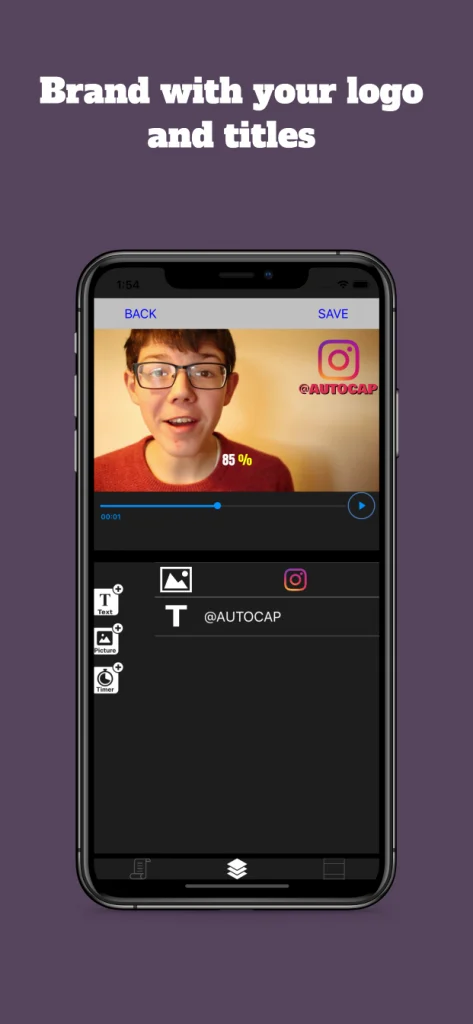
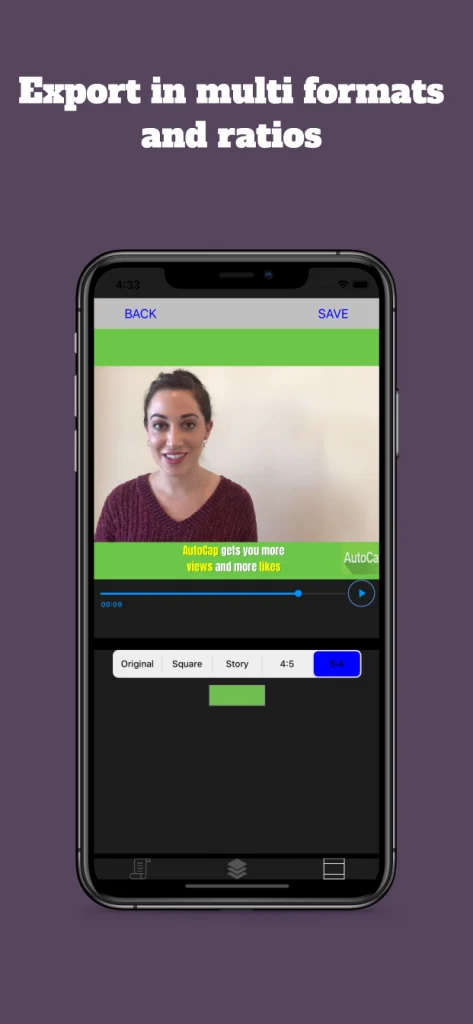
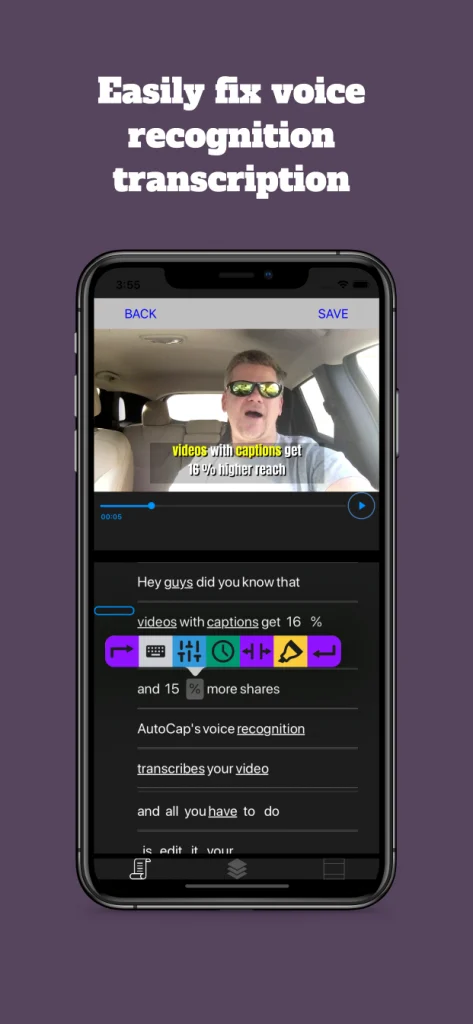
AutoCap is an exceptional app for Android & iOS users when generating automatic captions. This powerful tool provides accurate automatic captions for your videos and offers a range of customization options to make your captions visually appealing.
With AutoCap, you can take your captions to the next level by editing them and applying different font styles, colours, and animations. This allows you to match the captions with your video’s theme or add a touch of creativity. The app’s user-friendly interface makes it effortless to customize captions according to your preferences, giving your videos a personalized touch.
One handy feature of AutoCap is adding a timer to your video. This feature ensures that the captions appear at specific moments, synchronising seamlessly with the audio content. A timer can enhance the viewing experience and make your videos more accessible and engaging.
Download:
2- MixCaptions:
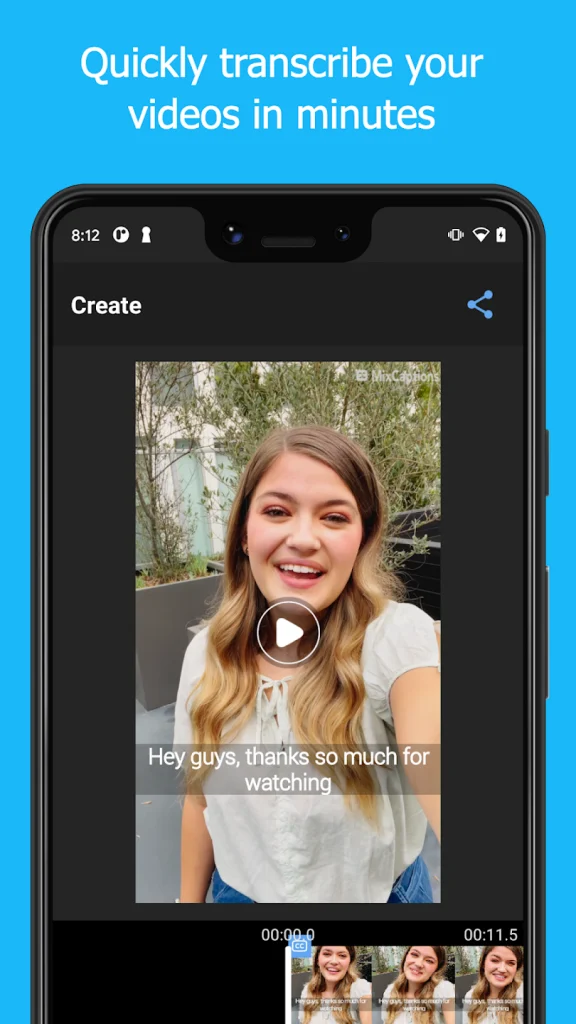
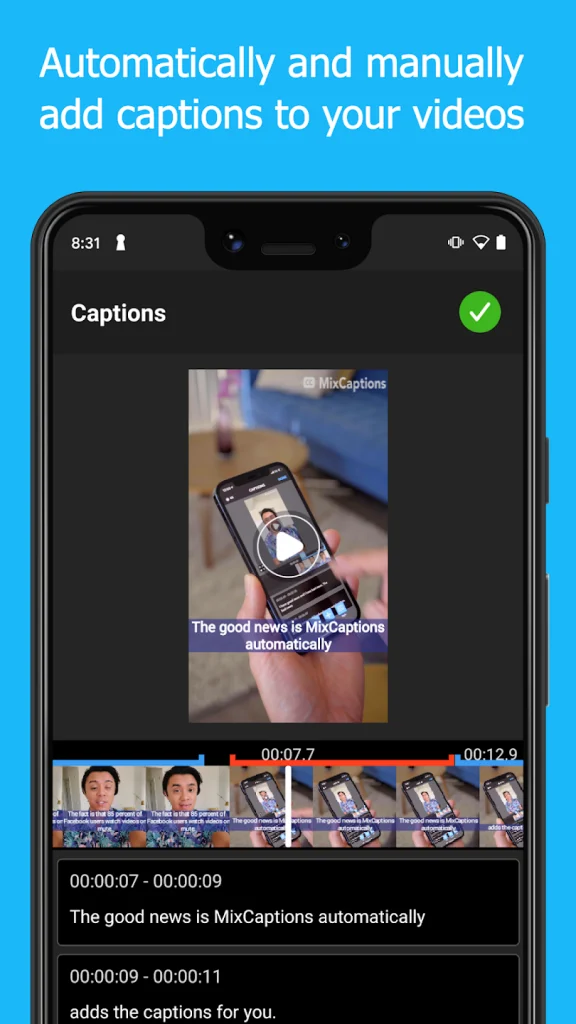
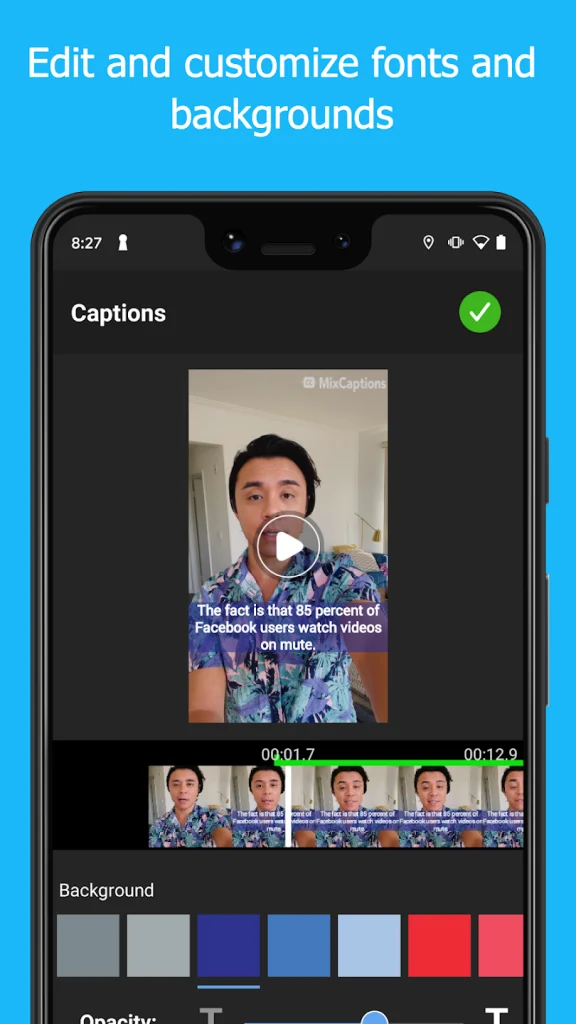
If you’re looking for an efficient and multilingual captioning solution, look no further than MixCaptions.MixCaptions is a versatile app with various features to make your videos more accessible and engaging. One of its key advantages is providing up to 180 seconds of captioning for free videos. This is an excellent option for shorter video clips, enabling you to reach a broader audience without additional cost.
MixCaptions offers a subscription service for longer videos that allows for extended captioning duration. This ensures that your viewers can enjoy fully captioned content, regardless of the video’s length. Additionally, the subscription service allows removing the MixCaptions watermark, giving your videos a polished and professional look.
What sets MixCaptions apart is its support for multiple languages. With this app, you can quickly generate captions in various languages, breaking down language barriers and enabling you to connect with a global audience. This feature is precious for businesses and content creators who cater to diverse audiences worldwide.
By leveraging MixCaptions, you can enhance the accessibility and inclusivity of your videos while expanding your reach. The app’s user-friendly interface and efficient captioning process make it a valuable asset for any social media content creator, marketer, or educator.
Download:
4- Zeemo:
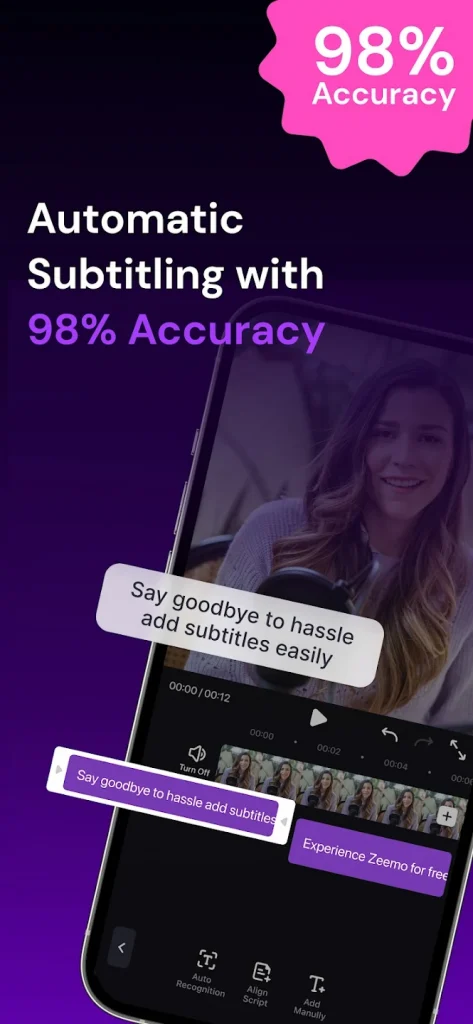
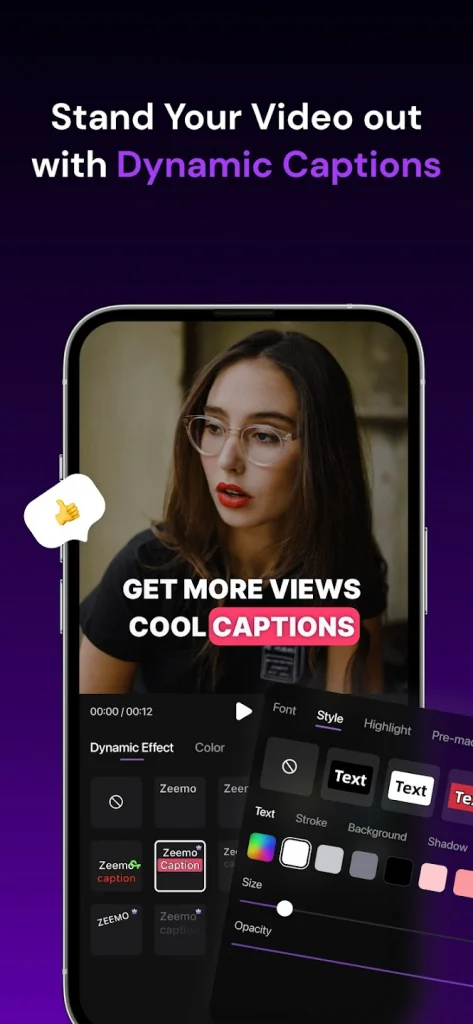
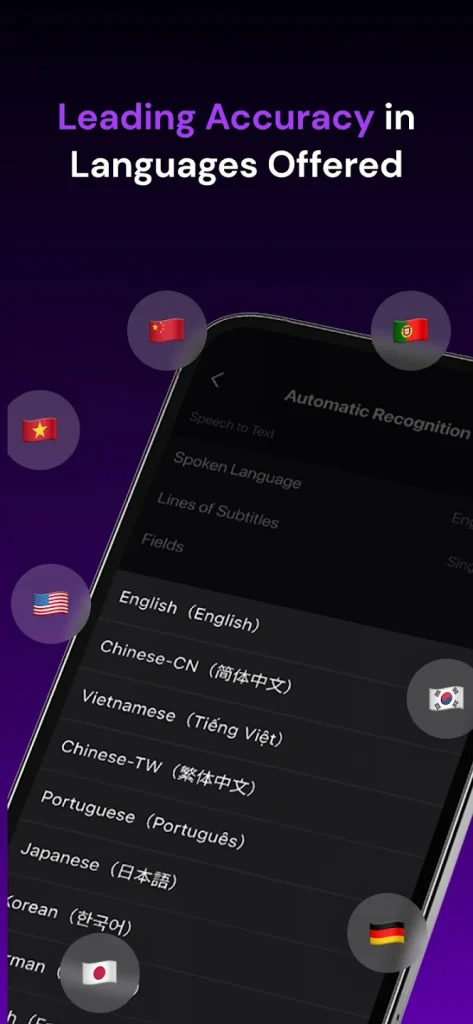
Zeemo is an exceptional auto-caption app available for both Android and iOS that is transforming the way captions are added to videos. What sets Zeemo apart is its remarkable ability to automatically generate captions in 16 different languages, catering to a diverse global audience. But it doesn’t stop there – Zeemo also empowers users with the option to input their captions manually, granting them complete control and customization capabilities.
From font styles and sizes to color choices, Zeemo provides content creators with the tools to tailor captions to their unique branding and aesthetic preferences. It’s user-friendly interface and powerful customization features have earned Zeemo acclaim for seamlessly integrating into the video creation process. Whether you’re a travel vlogger, a cooking enthusiast, or a budding comedian, Zeemo equips you with the means to enhance accessibility and engage a wider audience.
Download:
5- Teleprompter & Video Captions:
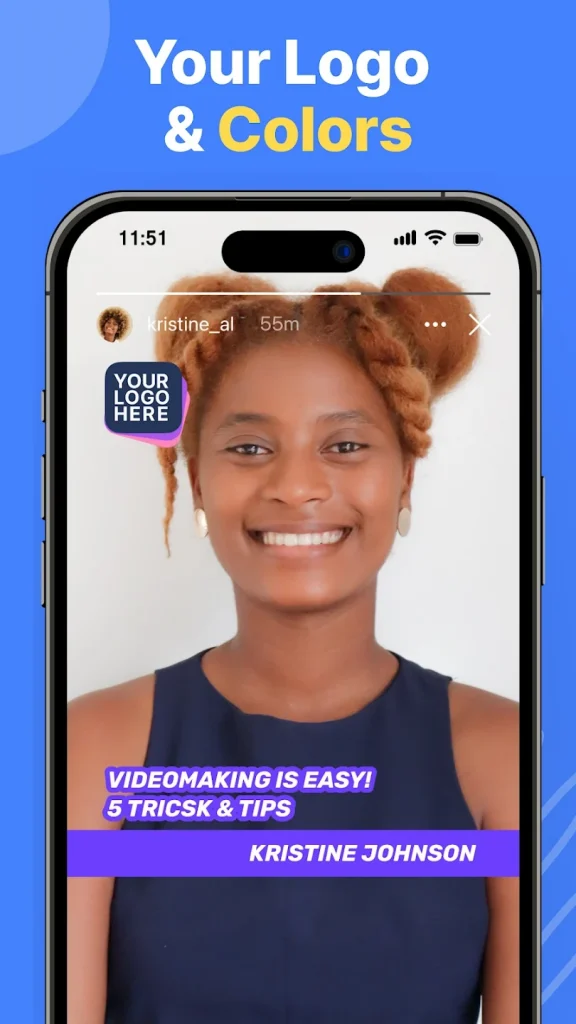
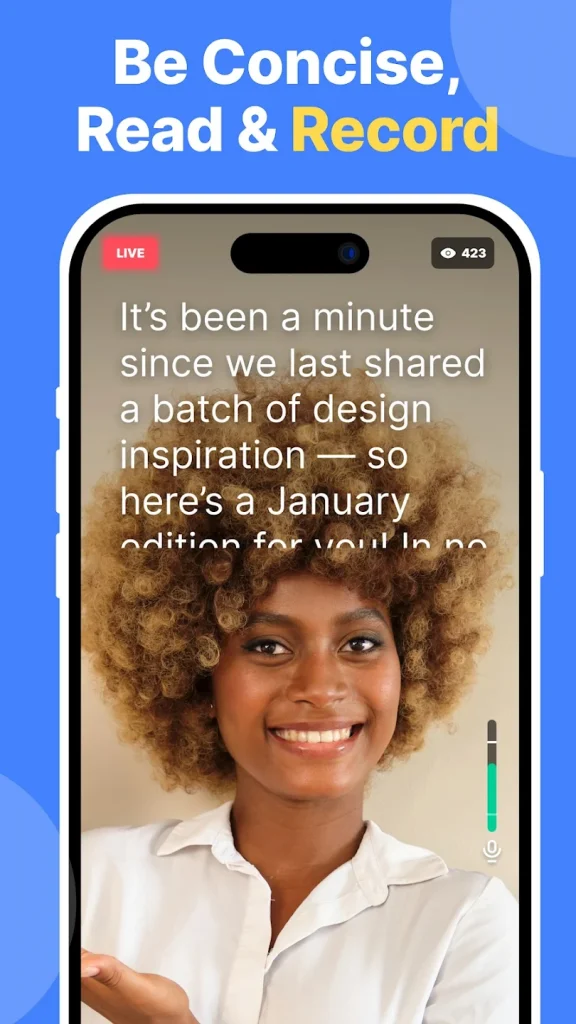

One tool that has revolutionized the video creation process is the Teleprompter & Video Captions app developed by BIGVU. This powerful app provides automatic subtitles for your videos and a unique AI Magic Writer tool to assist you in crafting compelling scripts for your social media posts.
Available on both Android and iOS platforms, the Teleprompter & Video Captions app integrates seamlessly into your content creation workflow. With its automatic subtitle feature, the best auto caption app effortlessly adds captions to your videos, ensuring accessibility for a broader audience. This is particularly valuable for individuals with hearing impairments or who prefer to watch videos without sound. By incorporating captions, you enhance the inclusivity of your content and ensure that your message reaches a broader spectrum of viewers.
However, its AI Magic Writer tool sets the Teleprompter & Video Captions app apart. This intelligent feature assists you in crafting captivating scripts for your social media posts, enabling you to convey your message effectively. With four unique templates, you can select the one that best suits your purpose and style. Whether creating a tutorial, a promotional video, or a personal vlog, the AI Magic Writer provides the framework and inspiration you need to craft engaging scripts that resonate with your audience.
The Teleprompter & Video Captions app by BIGVU empowers creators to elevate their video content with automatic subtitles and a versatile AI Magic Writer tool. By seamlessly integrating captions into your videos, you enhance accessibility and ensure a more inclusive viewing experience for all. Furthermore, the AI Magic Writer assists you in crafting scripts that capture attention and convey your message with impact. Whether you’re an experienced content creator or a beginner, make captions essential to your video content strategy.
Download:
Teleprompter & Video Captions Android | iOS (Free, Subscription)
Blink

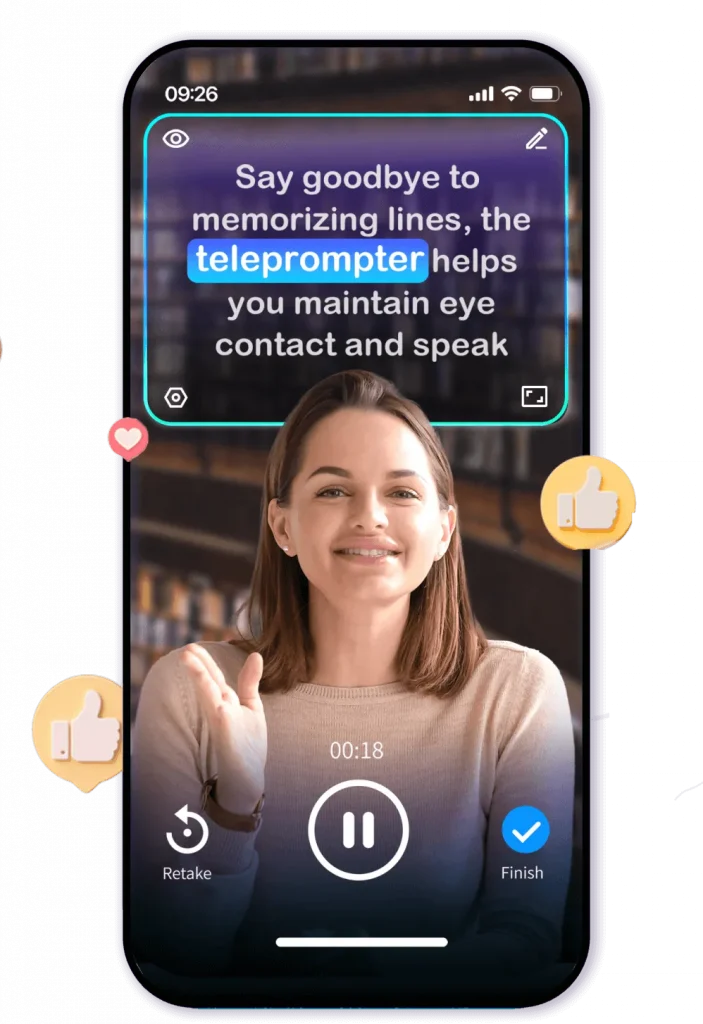
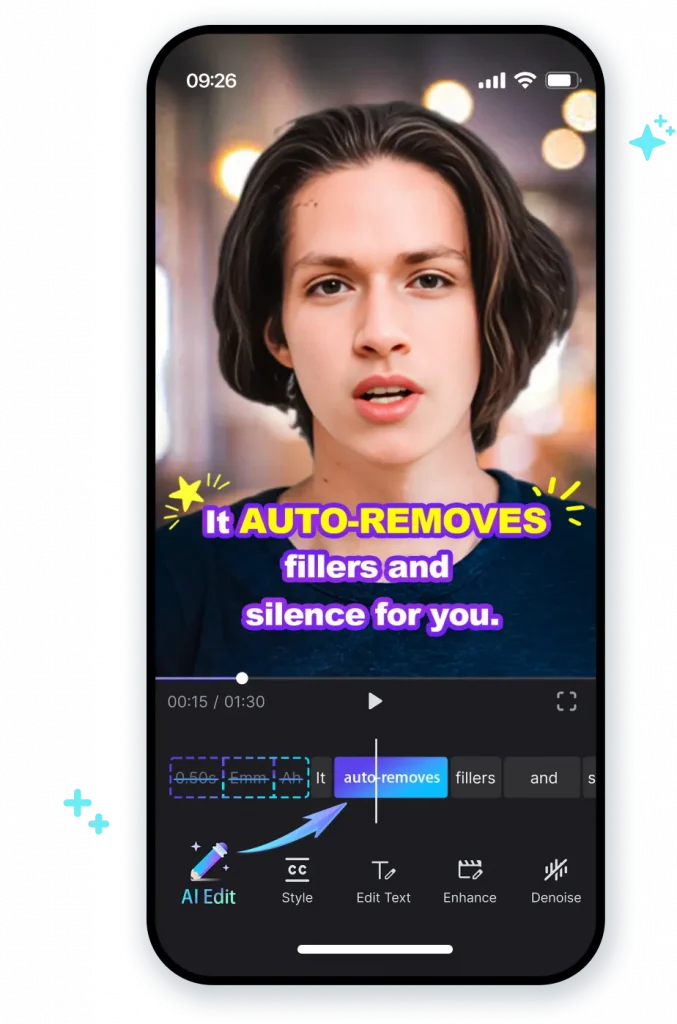
This app is an all-in-one tool that combines AI scriptwriting, voice-synced teleprompter, and automatic captioning in 10 languages. Blink is a game-changer for content creators. Blink is revolutionizing Content Creation for Creators with Extensive Features and Customizable Options.
One of the standout features of Blink is its AI-scriptwriting tool, which assists you in crafting compelling scripts effortlessly. Need help with your lines? Blink integrates ChatGPT, an advanced language model, to provide suggestions and enhance your writing process.
Thanks to its voice-synced teleprompter, video recording with Blink becomes a breeze. You can deliver your lines confidently while maintaining eye contact with your audience. And with automatic captions available in 10 languages, your videos become accessible to a global audience.
Customization is key, and Blink offers over 200 auto caption styles. Blink has you covered whether you prefer a sleek and professional look or a playful and dynamic vibe.
But that’s not all! Blink also includes an intuitive text-based video editor, allowing you to refine your content quickly. Add emojis, GIFs, and sound effects to inject personality into your videos. And if you’re tired of the same old background, Blink lets you change recording backgrounds in real time, adding visual variety to your content.
With its powerful features and user-friendly interface, Blink is the ultimate tool for content creators seeking to elevate their video content.
Download:
Conclusion
In conclusion, utilizing the best auto caption app for social media videos offers numerous advantages over relying solely on the built-in caption features provided by the platforms. These apps leverage advanced speech recognition technology to automatically generate accurate captions, ensuring accessibility and compliance with accessibility standards. These auto caption apps allow content creators to expand their audience, enhance engagement, and foster a more inclusive social media presence.
Say goodbye to the limitations of built-in captions and embrace the power of the auto caption app to unlock the full potential of your social media videos.






