How to Find Liked Reels on Instagram: Uncovering Hidden Gems 2024
Introduction
In today’s digital age, social media platforms have become integral to our lives. Among them, Instagram has emerged as a popular platform for sharing visual content, connecting with friends, and exploring the latest trends. Instagram Reels, a feature introduced in 2020, allows users to create short, entertaining videos set to music, providing a new way to engage with the platform. But have you ever wondered how to find liked Reels on Instagram? This article will delve into the world of Instagram Reels, uncovering the secrets of discovering and enjoying the Reels that resonate with you.
Understanding of Instagram Reels
Before we embark on our quest to find liked Reels on Instagram, let’s first understand what Instagram Reels are. Reels are short, vertical videos that can be up to 30 seconds long, created and shared by users on Instagram. These videos offer a platform for creativity, enabling users to showcase their talents, share informative content, or simply entertain their followers.
The Appeal of Liked Reels
Liked Reels hold a special place in the hearts of Instagram users. When you stumble upon a Reel that captivates you, sparks your interest, or evokes emotions, you can express your appreciation by liking it. By liking a Reel, you provide feedback to the creator and create a collection of videos that resonate with you.
Exploring Liked Reels on Instagram
Now that we grasp the significance of liked Reels let’s embark on our journey to find them on Instagram. Instagram offers various ways to explore and rediscover the Reels you have liked. To get started, just do these simple steps written below :
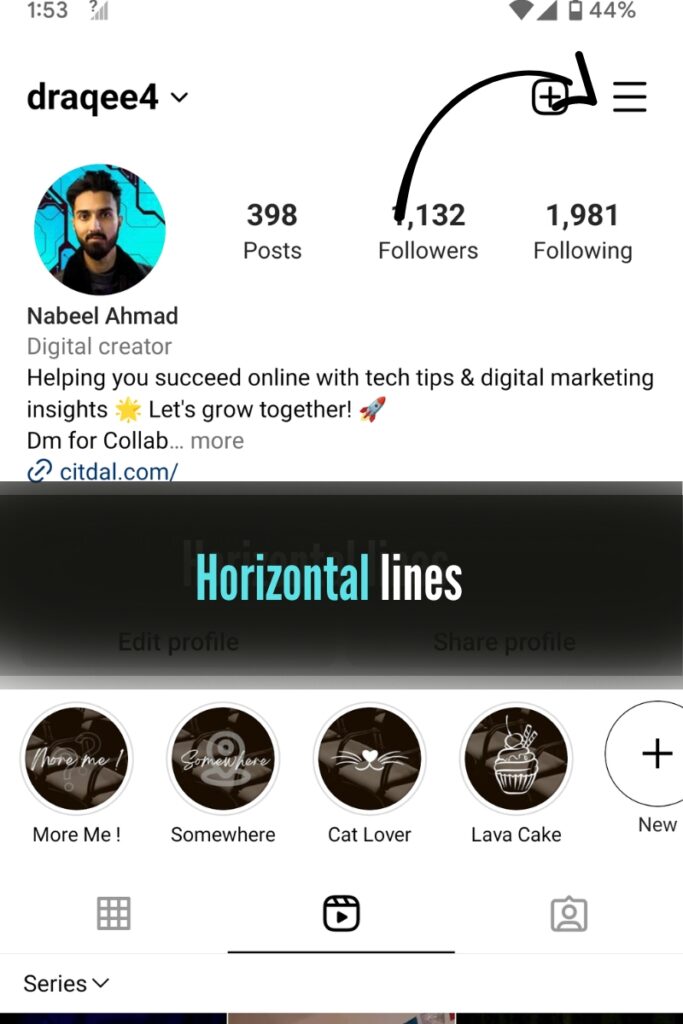
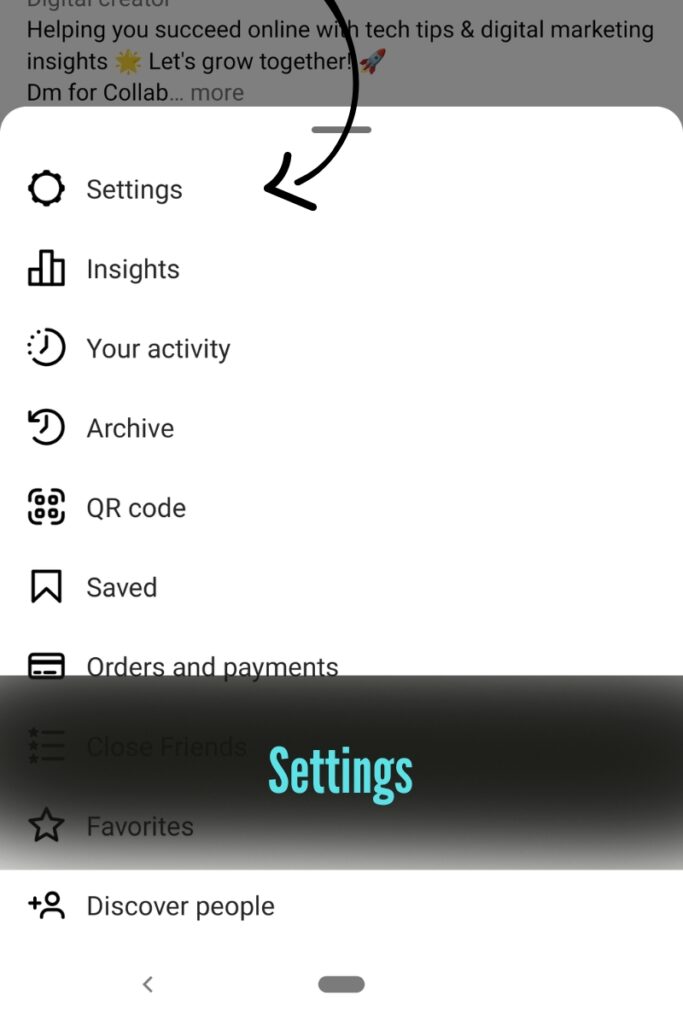


Step 1: Open the Instagram App
Open Instagram app on your mobile. Ensure that you are logged into your account.
Step 2: Access Your Profile
Tap on the profile icon situated at the bottom right corner of the screen. It will take you to your profile page.
Step 3: Open the Menu
Look for the menu icon, which appears as three horizontal lines, usually located in the top-right corner of the screen. Tap on it to open the menu.
Step 4: Access the “Settings” Menu
Scroll down the menu until you find the “Settings” option. Tap on it to proceed.
Step 5: Find the “Account” Section
Within the settings menu, locate and tap on the “Account” section. This is where you can manage various aspects of your Instagram account.
Step 6: Discover “Posts You’ve Liked”
Within the account settings, you will find a section called “Posts You’ve Liked.” Tap on this option to reveal the Reels you have liked in the past.
Important
If you’re unable to find your liked Reels using the previous steps, try these alternative instructions:


- Open Instagram app & go to your profile.
- Tap on the icon with three horizontal lines located in the top-right corner.
- From the menu, select “Your Activity.”
- In the “Your Activity” section, tap on “Interactions.”
- Next, tap on “Likes.”
- In either of these two sections, you should be able to view all the Reels you’ve liked on Instagram, along with your other posts.
Depending on your Instagram version, there may be an option to sort your liked posts by date, which can help you narrow down the results.
Organizing and Revisiting Liked Reels
Now that you’ve successfully found your liked Reels, it’s time to make the most out of them. Here are a few tips to help you organize and revisit the Reels that caught your attention:
Create Collections
Instagram allows you to create collections, which are essentially folders where you can save and categorize posts, including Reels. By creating collections based on your interests, you can easily revisit and enjoy the Reels that align with your preferences.
To create a collection of reels , follow these steps:



- Open a Reels you saved.
- Tap on the 3 … icons on the right corner.
- Tap select.
- Select your reels.
- Select “Add to Collection”.
- Give your collection a relevant name and save the Reel to it.
Conclusion
In conclusion, finding liked Reels on Instagram is not only a great way to revisit your favorite videos but also a means of discovering new and exciting content. By following the simple steps outlined in this article, you can unlock a world of captivating Reels that resonate with your interests. Remember to organize your liked Reels into collections for easy access and explore the liked Reels of others to broaden your horizons. So go ahead, dive into the realm of Instagram Reels, and uncover hidden gems that bring joy and inspiration to your feed. Happy exploring!
FAQs
How can I find the Reels that I like on Instagram?
To find your liked Reels on Instagram, follow these steps:
- Open the Instagram app and go to your profile.
- Tap on the menu icon (three horizontal lines) and select “Settings.”
- Scroll down & tap on “Account.”
- Within the account settings, choose “Posts You’ve Liked” to access your liked Reels.
Can I organize my liked Reels into collections?
Yes, you can organize your liked Reels into collections on Instagram. Follow these steps to create a collection:
- Open a Reel you liked.
- Tap on the bookmark icon below the video.
- Select “Add to Collection” or create a new collection.
- Give your collection a relevant name and save the Reel to it.
Can I unlike a Reel that I previously liked?
Yes, you can unlike a Reel that you previously liked. Simply go to the Reel and tap on the heart icon again to remove your like.
Is there a way to see who liked my Reels?
No, Instagram does not currently provide a feature to see who liked your Reels. The like activity on your Reels is private and visible only to you.
Will my liked Reels be visible to others?
No, your liked Reels are not visible to others. They are stored privately in your account and can only be accessed by you.
Can I share my liked Reels with others?
Yes, you can share your liked Reels with others. Simply tap on the paper airplane icon below the Reel and choose the desired sharing option, such as sending it as a direct message or sharing it to your story.
Will my liked Reels affect my Explore page recommendations?
Yes, Instagram takes into account the Reels you like when curating content for your Explore page. The platform uses your activity, including liked Reels, to suggest similar videos and personalize your Explore feed.
Can I unlike all my liked Reels at once?
Currently, unlike all your liked Reels at once, Instagram does not provide a feature. You would need to go through your liked Reels manually, unlike them individually if desired.







