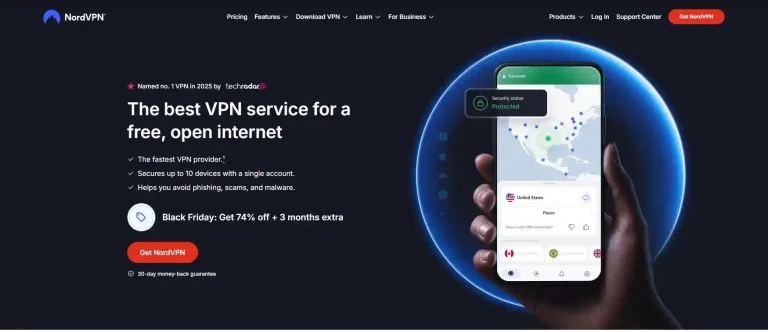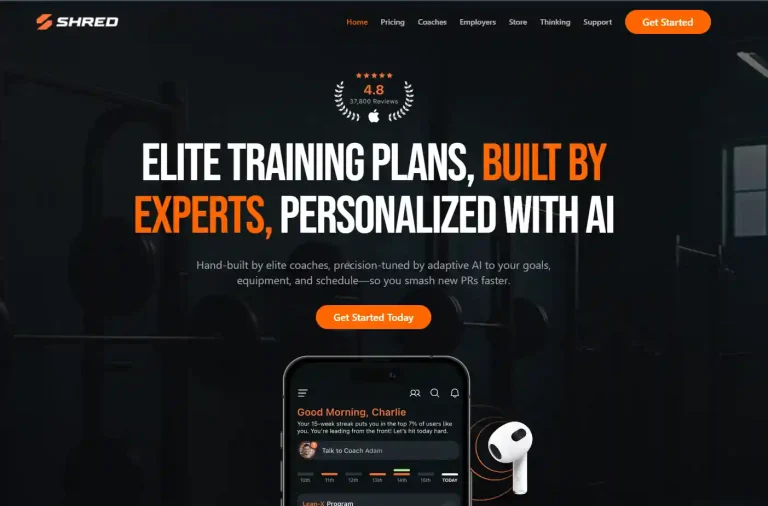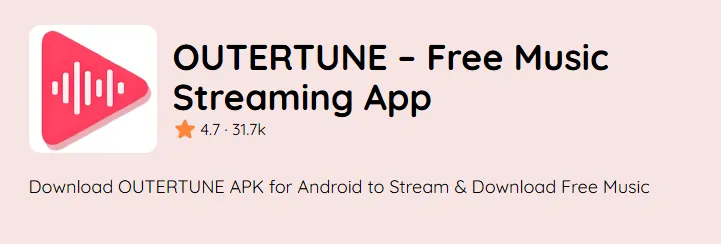Google Play Games on Your PC! Unlock the New World of Gaming
Are you a fan of mobile games? Imagine playing your favorite mobile games like “Pubg,” “Clash of Clans,” or “Among Us” on a big screen, with better graphics and more control! Well, guess what? Now you can, thanks to Google Play Games beta! This blog will guide you through how to get started, the benefits, and what you need to make it happen.
What is Google Play Games Beta?
Google Play Games Beta is an innovative platform that is transforming how we enjoy mobile games. It’s a game-changer, literally! This exciting service lets you play your favorite mobile games directly on your PC. Imagine the thrill of “Clash Royale” or the adventure of “Genshin Impact” on a larger screen, with enhanced graphics and controls. Google Play Games Beta bridges the gap between mobile and PC gaming, offering a seamless experience. It’s like having the best of both worlds – the vast, diverse mobile gaming world now accessible on your powerful PC. Get ready to elevate your gaming experience!
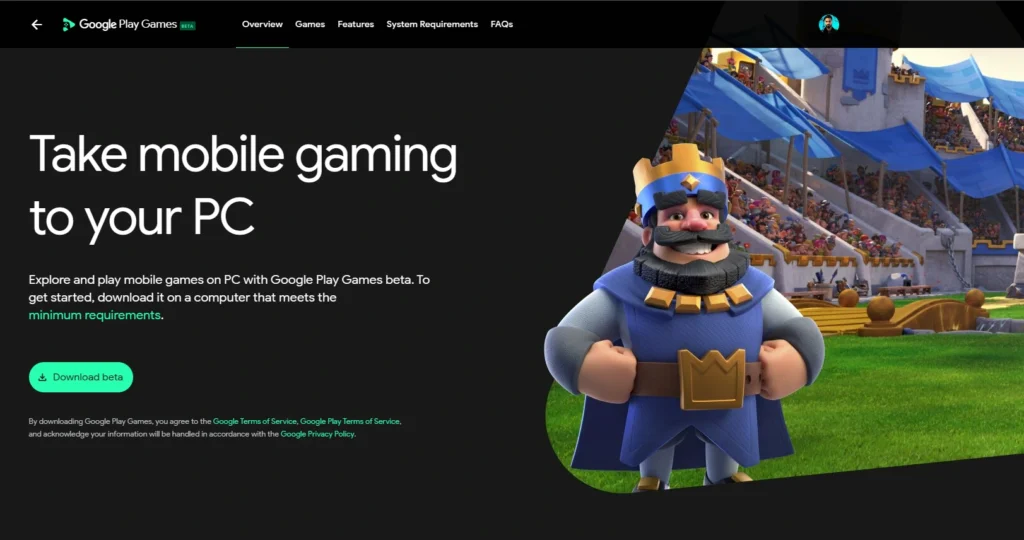
Why Play Mobile Games on PC?
Thanks to Google Play Games Beta, playing mobile games on a PC offers a thrilling upgrade to your gaming experience. Imagine the vibrant worlds of mobile games brought to life on a bigger screen with more vivid and detailed graphics. This setup provides better controls, making gameplay smoother and more intuitive. Enhanced graphics and superior control transform your favorite mobile games into immersive, captivating adventures. It’s not just playing; it’s experiencing games in a new way. Whether strategy, action, or puzzles, every game becomes more engaging and enjoyable on a PC.
Getting Started with Google Play Games Beta
Embarking on your Google Play Games Beta journey is straightforward. Here’s how to dive into PC gaming with your favorite mobile games:
- Visit the Google Play Games Beta website.
- Download the application for your PC.
- Install it by following the on-screen instructions.
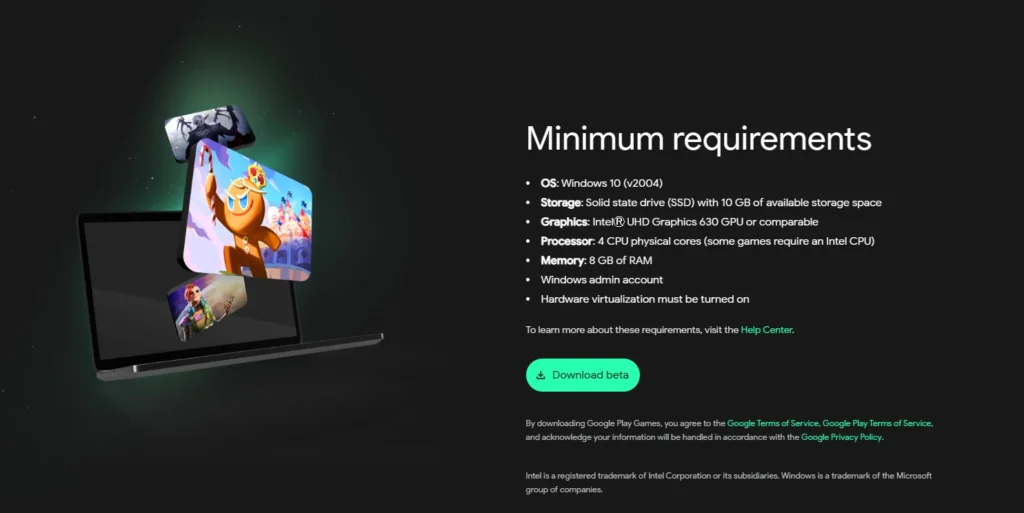
Ensure your PC meets these essential requirements:
- OS: Windows 10 (v2004)
- Storage: SSD with at least 10 GB of space
- Graphics: IntelⓇ UHD Graphics 630 or equivalent
- Processor: 4 physical CPU cores
- Memory: 8 GB of RAM
- Admin Rights: Windows admin account
- Virtualization: Enabled hardware virtualization
How to Find and Play Your Favorite Games?
Discovering and playing games on Google Play Games Beta is a breeze. Start by launching the app on your PC. Use the search bar to find your favorite games or explore new ones. Once you’ve found a game, click ‘Install’ to add it to your library. Managing your games is simple: the platform organizes them neatly, allowing easy access and updates. Tip: Regularly check the ‘Recommended’ section for tailored game suggestions. With these steps, you’ll navigate and enjoy various games effortlessly, ensuring endless entertainment on Google Play Games Beta.
Tips for a Better Gaming Experience
Enhance your gaming sessions on Google Play Games Beta with these tips:
- Invest in Quality Accessories: A responsive mouse or gamepad can significantly improve control and reaction time.
- Optimize Settings: Adjust the game settings for optimal performance. Tweak graphics settings to balance visual quality and speed.
- Stable Internet Connection: Ensure a reliable and fast internet connection for seamless gameplay, especially in multiplayer games.
- Comfortable Gaming Environment: Create a comfortable setup to avoid strain during long gaming sessions.
- Regular Breaks: Take short breaks to rest your eyes and mind, maintaining peak gaming performance.
Safety and Security While Gaming
Gaming safely on Google Play Games Beta is crucial. Always download games from trusted sources to protect against malware. Be mindful of in-game purchases and personal data sharing. For younger gamers, parental controls are essential. These settings help manage what games are played and for how long, ensuring a safe and age-appropriate gaming environment. Encourage open conversations about online interactions and the importance of privacy. Remember, a secure gaming experience is as important as an enjoyable one. Following these practices ensures a safe, fun gaming world for everyone.
Conclusion
In conclusion, Google Play Games Beta is revolutionizing how we experience mobile gaming, bringing it to the expansive realm of PC gaming. With easy installation, compatibility with a wide range of systems, and a user-friendly interface, it’s an exciting opportunity for gamers of all levels. From enhanced graphics and controls to a vast library of games, it offers a new dimension of gaming enjoyment. Whether you are a casual gamer or a gaming enthusiast, Google Play Games Beta invites you to explore a more prosperous, more immersive gaming world. So, why wait? Dive into this new adventure and discover a whole new way to play your favorite mobile games on PC!