WiFi AR
WiFi AR is an innovative application available on the Google Play Store, designed to visualize WiFi, LTE, or 5G coverage using augmented reality (AR). This review compares its features, usability, and benefits to similar apps based on information from top-ranking sites and the app’s store listing.
Features
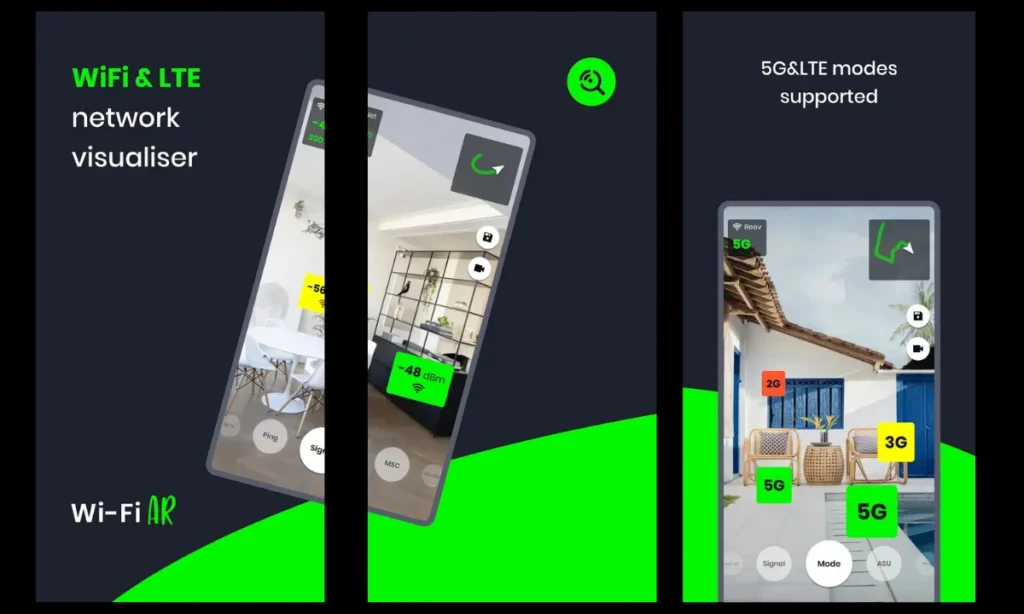
- AR Visualization: The standout feature of WiFi AR is its ability to display WiFi and cellular network coverage in AR mode. This allows users to see signal strengths and coverage areas overlaid in their physical environment.
- Network Analysis: It offers detailed insights into signal level, speed, and ping values, helping users find the best access points and identify areas with low latency, crucial for online gaming.
- Interference Detection: The app can detect neighbouring networks that might interfere with your connection, suggesting possible channel changes to improve quality.
- Multi-Mode Support: WiFi AR supports Wi-Fi, 5G, and LTE modes, making it versatile for various network types.
Usability
- User Interface: While the concept is innovative, some users have reported the UI as essential and need it clearer, with limited instructions on using different features.
- Device Compatibility: The app requires ARCore, which might limit its compatibility with specific devices.
- Performance: Users have noted its effectiveness in visualizing signal strength across different areas of a home or office, although some have experienced issues with navigation and SSID recognition.
Benefits
- Enhanced Network Optimization: Users can optimize their WiFi setup for better performance by visualizing network coverage.
- Troubleshooting Aid: It helps identify dead zones and interference sources, aiding network troubleshooting.
- Educational Value: For those interested in network technology, WiFi AR provides a unique perspective on how signals propagate in a space.
Pros and Cons
- Pros:
- Innovative AR visualization of network coverage.
- It helps identify optimal router placement and dead zones.
- It helps in detecting interfering networks.
- Cons:
- Basic user interface with limited guidance.
- Compatibility issues with non-ARCore devices.
- Some users report inaccuracies in signal representation.
Price
- WiFi AR contains ads and offers in-app purchases. However, its core features are accessible without payment, making it a free tool for basic use.
Conclusion
WiFi AR stands out for its unique approach to visualizing network coverage using AR technology. It’s particularly beneficial for optimizing home or office networks and educational purposes. However, the user experience could be improved with a more intuitive interface and better guidance on feature usage. Overall, it’s a valuable tool for anyone looking to enhance their understanding and management of wireless networks.
App Link





